Despite Microsoft having stated that Windows 10 was “the last version of Windows“, Windows 11 is on its way and we finally have our first look at the new style and function of the OS. That being said, we have some initial thoughts that fall both into positive and negative categories. But before we jump into that, take a look at the ‘Introducing Windows 11‘ video below to see for yourself just what we are talking about.
The first thing we noticed is that the Taskbar now resembles a cross between macOS’ Dock and Menubar. Cramming all that together and shrinking it down to the front-bottom and center of the desktop system seems like too much at once but Microsoft has managed to curb our skepticism and delivered a pretty sharp-looking design that we don’t immediately despise.
Adding to the design, we do really love the look of the icons. Or, at least I love them. They have a modern, more engaging look that better represents what they do and what they are for while having a bit of charm that matches (or is at least on par with) what iOS and macOS have done so well for many years. Even the dock/Taskbar now has that frosted glass look to it that macOS has been known for among earlier iterations back when it was Mac OS X.
| Upgrade to Windows 11
File/Windows Explorer, along with this new version of the Start and Search functionality resembles a somewhat pleasant-looking hybrid of Apple’s own Finder and Spotlight (which we love) and Android OS (which we don’t). And considering that you will now be able to install Android apps to your computer, we expect more features under-the-hood from Google’s mobile operating system.
Widgets appear to be all the rage these days on pretty much any touchscreen device a person can own. That said, we have found that while some widgets are useful, usually they end up being too cluttered together and inevitably an eyes-sore if you have more than say one or two. To each their own, I suppose. Looking at how they snap and shift around isn’t jarring if you understand the concept. But it does look like a single click or drag in the wrong direction can cause a completely disjointed reorganization of how your desktop is laid out, which will irritate the hell out of most users that aren’t familiar with the feature or don’t like it to begin with. We will have to wait to see how it operates in practice before completely judging that one, though.

GAMING
Windows 11 boasts a whole slew of features tailored to gamers. Which, honestly, is the primary reason I use Windows 10. Sure, there is a 999,999/1,000,000 chance that you use Windows for work (XP, 7, or 10 if you are lucky enough), but many of us probably would rather choose Linux or something else if we had the choice earlier on. I am personally not subscribed to GamePass but from what I understand about the service, Microsoft and Xbox are totally crushing it and have a chance at shifting the entire gaming market, if they haven’t already. How exactly that merges with Windows 11, I can’t say exactly. But I am intrigued. Along with all that and some graphic focuses with DirectX and HDR, it does sound like your games, if they support such features, will get a nice performance and visual boost. Then again, Windows 10 does these things quite well already too, so it will be interesting to see just how these improvements make a difference when I am building in Minecraft or Fortnite (kidding… sort of).
ANDROID
I understand the appeal of Android. A user has more control over the function and form to the device and you aren’t locked into what Apple’s iOS forces you to use. That said, I personally have never met an Android user that has ever truly demonstrated a significant understanding of technology or how to use any of Android’s power features. I suppose that users want to feel in control but when they have no idea how to even access the debug menu nor use any applications outside of the basic apps, it is clear that any hate toward iOS stems from never having owned one or simply wanting to “not be among the sheep”. I would like to add that I have never met an Android user that went to Apple and regretted it, and I have never met an Apple user that went to Android that didn’t. Keeping this in mind, it seems strange to me how many features have been pulled and twisted from Apple’s own in appearance to a desktop OS while merging Android apps that will undoubtedly not be held to the same security standard as the App Store.
If you are reading this and felt that I was attacking Android a bit while being an Apple fanboy, then you are correct. While not a fan of Android, I use Windows 10, Windows 7, macOS, and iOS every day with no regrets and I enjoy each and every one of them. And even though I am curious to get my hands on Windows 11 in a live setting, I am not looking forward to having my desktop OS turned into a giant mobile operating system powered by Android applications. You and I both know that Windows 11 will come bloated with Android apps and I will tell you what- I better be able to uninstall Candy Crush from my Windows 11 machine.
Full disclosure- I am not trying to knock Microsoft for borrowing, adopting, or straight up stealing features from competitors. They all do it. Android had its own version of Notification Center and Control Center before iOS and I distinctly remember jailbreaking my iPhone back in the day to add those features myself. Microsoft isn’t doing anything worth being scolded for. And we are looking forward to how the system feels when it comes out, though we likely wont jump into it right away considering you never want to do that with Windows. However, if you take a look at the Windows 11 Upgrade page, it feels remarkably similar to Apple in its delivery. Which again, isn’t a bad thing. It’s just- all very vanilla now. Which also, is not a bad thing. Just something we noticed that we felt was worth mentioning.
You can check out the specs of your computer and compare it to what is required to run Windows 11 and see if you qualify for a free upgrade when it rolls out, which will likely be in the fall of this year. No concrete date has been given just yet, but we hear around November, give or take a few weeks.
Look, whether or not you are an Apple fan, an Android user, a gamer on Windows, or a power user on macOS, I think we can all agree that Windows 11 appears to have some sort of combination of the lot in style. Just remember that it now falls on you, dear reader, to teach every single one of your family members how to use this new operating system when it comes out. And boy, does it look like it has a lot of new functions and features built around mobile that will certainly confuse the hell out of your grandparents.