Over the years, there have been countless apps that macOS (formerly OS X) users have found to increase their productivity and entertainment. And while there are so many great applications out there, I wanted top simply point out several that have saved me from boredom and helped me get things done. There are a variety of tools I find far more advantageous on Windows over macOS, but that hasn’t stopped me from being an Apple fan for years. Depending on who you talk to, the divide that separates Macs and PCs extends so far that perhaps the discussion of which is better has become irrelevant. It really comes down to the applications or programs you are using to get the job done. Some are exclusive to macOS, and some to Windows. But ultimately it comes down to what you find works best for you.
Since I use both constantly throughout my daily life, I wanted to take the time to point out a handful of apps (not all of which are exclusive to macOS) that I find to be extremely useful that you may not necessarily be familiar with. But before we get to those, I also want to point out a few apps that I use constantly on both my Mac and my PC that you may have likely heard of, but are still worth bringing up in this post. And they are as follows:
- Google Drive
- Dropbox
- Steam
- Spotify
- Google Chrome
- Discord
- VLC (this one is on the list down below, however it is the only one that isn’t a macOS-exclusive, so I figured I would put it here too).
Fantastical 2 (Calendar)
 This is perhaps one of my favorite apps, only because I have never come across such a smooth, capable, and extremely attractive calendar app before. Yes, I am literally swooning over a calendar application. First, the great thing about Fantastical 2, is that it is beautiful in every way. From looking at an individual day, to looking at the months as a whole, Fantastical 2 offers so much under the hood, that it makes you wonder why Apple hasn’t taken a few cues to apply to its own calendar (which I despise with a passion). Fantastical is powerful, and simple, just the way every productivity application should be. Typing in a summary for a quick event, or toggling existing calendars to distinguish between work or personal daily agendas, F2 does it all. The dark mode also adds a sleek look to it and helps distinguish daily events from the month view. It also offers a handy icon in the menu bar up top next to your wi-fi and spotlight icons which allows you to see your daily schedule and quickly add events, even if the app isn’t open. If that wasn’t enough, Fantastical is also available on iOS, and stands out as one of my most-used applications to date. I have had it on iOS for about 3 or so years now, and finally decided to give the desktop version a try. I would’ve done it sooner, but I have no real excuse as to why I didn’t.
This is perhaps one of my favorite apps, only because I have never come across such a smooth, capable, and extremely attractive calendar app before. Yes, I am literally swooning over a calendar application. First, the great thing about Fantastical 2, is that it is beautiful in every way. From looking at an individual day, to looking at the months as a whole, Fantastical 2 offers so much under the hood, that it makes you wonder why Apple hasn’t taken a few cues to apply to its own calendar (which I despise with a passion). Fantastical is powerful, and simple, just the way every productivity application should be. Typing in a summary for a quick event, or toggling existing calendars to distinguish between work or personal daily agendas, F2 does it all. The dark mode also adds a sleek look to it and helps distinguish daily events from the month view. It also offers a handy icon in the menu bar up top next to your wi-fi and spotlight icons which allows you to see your daily schedule and quickly add events, even if the app isn’t open. If that wasn’t enough, Fantastical is also available on iOS, and stands out as one of my most-used applications to date. I have had it on iOS for about 3 or so years now, and finally decided to give the desktop version a try. I would’ve done it sooner, but I have no real excuse as to why I didn’t.

Head on over to the Flexibits website to get more info and download the trial version to see why it’ll take you only a few interactions with Fantastical 2 to see why it is so, well, fantastic.
VLC (Media Player)
 The native quicktime app is boring, picky, but pretty to look at. However, once again, Apple’s own native media player is frustrating more than it is helpful, considering it only offers the capabilities to watch media in such a small selection of formats. VLC, on the other hand, has been able to play every single format I have ever come across. In fact, I don’t think I have once encountered a video or audio file that it couldn’t play (then again, I don’t play many audio-only files through VLC). Best part is, VLC is free and available for nearly every current version macOS, Linux, and Windows.
The native quicktime app is boring, picky, but pretty to look at. However, once again, Apple’s own native media player is frustrating more than it is helpful, considering it only offers the capabilities to watch media in such a small selection of formats. VLC, on the other hand, has been able to play every single format I have ever come across. In fact, I don’t think I have once encountered a video or audio file that it couldn’t play (then again, I don’t play many audio-only files through VLC). Best part is, VLC is free and available for nearly every current version macOS, Linux, and Windows.
You can download VLC for free here.
.
Airmail (Mail Client)
 I have tried a lot of Mail Clients, and Apple Mail isn’t too bad. But I felt that it was missing something, I certain bit of flair or, just a better user experience from a viewing perspective. The sidebar on the left just seemed so messy and cluttered with folders and boxes that I had to find an alternative. And while I can’t say that Airmail is the best alternative, it definitely is my favorite, mainly because it offers up so much in terms of visual customization. Inboxes, account images, color coordination, these are things I never thought I needed until I discovered Airmail. And considering that the folders from your accounts are so neatly organized and tucked away, it makes navigating through your junk or important emails a breeze.
I have tried a lot of Mail Clients, and Apple Mail isn’t too bad. But I felt that it was missing something, I certain bit of flair or, just a better user experience from a viewing perspective. The sidebar on the left just seemed so messy and cluttered with folders and boxes that I had to find an alternative. And while I can’t say that Airmail is the best alternative, it definitely is my favorite, mainly because it offers up so much in terms of visual customization. Inboxes, account images, color coordination, these are things I never thought I needed until I discovered Airmail. And considering that the folders from your accounts are so neatly organized and tucked away, it makes navigating through your junk or important emails a breeze.

.
Airmail is available on macOS, and iOS, both work very well together. Whether you prefer one or the other, having both is not a bad option. You can download Airmail for macOS here.
.
OpenEmu (Emulator)

If I am being honest, I do the majority of my gaming on PC. Unfortunately, Apple has yet to realize the potential for a gaming Mac, but whether that day comes or not, you can definitely find an overwhelming amount of enjoyment in nostalgia with classic titles ranging from SEGA Genesis and earlier, up to and beyond Nintendo’s Gameboy Advance with emulation. There is without a doubt, no better emulation platform than OpenEmu. Geek Outpost can not and does not endorse downloading content of any kind illegally, however if you happen to be in the market for an emulating system to play games regardless of how you obtained them, then OpenEmu is for you. It is clean, gorgeous, and extremely stable with so many options, you can’t help but customize your classic gaming system in a way that truly reflects your inner-nerd. If you played games as a kid, and care for revisiting old classics as an adult, you need OpenEmu. I may go so far as to say that all the applications on this list are must-haves, but you truly would be doing yourself a disservice if you didn’t get OpenEmu.

You can pick up OpenEmu here for free, but we definitely encourage you to donate to the incredible development team to support further updates and features of future version of OpenEmu.
.
Pixelmator (Design)
![]() There are a lot of design applications out there, none more well-known that Adobe’s collection of every possible drawing, animating, designing CS suite. However, if Photoshop is out of your price range, and you are looking for a comparable alternative to create some beautiful digital designs, then look no further. Pixelmator offers not nearly every tool that Photoshop has, but definitely more than most would need. It works in a very similar fashion, so if you happen to be familiar with PS, then you will feel right at home with Pixelmator, and for a fraction of a fraction of the price. Pixelmator does more than most, and is worth every cent. Often times it goes on sale, but the base price of $30 is nothing to shake a stick at.
There are a lot of design applications out there, none more well-known that Adobe’s collection of every possible drawing, animating, designing CS suite. However, if Photoshop is out of your price range, and you are looking for a comparable alternative to create some beautiful digital designs, then look no further. Pixelmator offers not nearly every tool that Photoshop has, but definitely more than most would need. It works in a very similar fashion, so if you happen to be familiar with PS, then you will feel right at home with Pixelmator, and for a fraction of a fraction of the price. Pixelmator does more than most, and is worth every cent. Often times it goes on sale, but the base price of $30 is nothing to shake a stick at.
![]()
You can get yourself a trial version of Pixelmator here or you can download and buy the full version here.
Tweetbot (Twitter client)
 Social Media is likely how you first discovered Geek Outpost, and that too was likely through Twitter. Perhaps one of the top most dominant social media platforms on the planet, Twitter has so many applications that it can be difficult to sift through and find the one that suits you best. For me, that is Tweetbot. With an iOS counterpart, Tweetbot has been my go-to for Twitter since I first started using it in early 2010 (a little late to the game, I know). Tweetbot is glorious in its simplicity, and makes navigating between multiple accounts as easy as a snap of the fingers. Add that it was one of the first clients to offer a dark mode on iOS, and a creative community on Git Hub that aided in developing a dark mode for Mac, Tweetbot is simple, gorgeous, and really fast. I don’t think there has been a day that has gone by over the past seven years where I have not used Tweetbot either on my phone or on my Mac.
Social Media is likely how you first discovered Geek Outpost, and that too was likely through Twitter. Perhaps one of the top most dominant social media platforms on the planet, Twitter has so many applications that it can be difficult to sift through and find the one that suits you best. For me, that is Tweetbot. With an iOS counterpart, Tweetbot has been my go-to for Twitter since I first started using it in early 2010 (a little late to the game, I know). Tweetbot is glorious in its simplicity, and makes navigating between multiple accounts as easy as a snap of the fingers. Add that it was one of the first clients to offer a dark mode on iOS, and a creative community on Git Hub that aided in developing a dark mode for Mac, Tweetbot is simple, gorgeous, and really fast. I don’t think there has been a day that has gone by over the past seven years where I have not used Tweetbot either on my phone or on my Mac.

You can pick up Tweetbot for iOS here, and the macOS version in the App Store here.