All you need is your smartphone and a laptop/PC and you’re ready to start gaming.
[dropcap size=small]L[/dropcap]ooking for something to do when you have several friends over but don’t have enough controllers for everyone to play? AirConsole, a website that lets you turn your PC or laptop into a gaming console via your browser and your smartphone, has gained popularity over the past several months and the best part about AirConsole is that it’s free. Check out the video below to get an idea of what AirConsole is like.
Here is how AirConsole works: go to AirConsole‘s website using both your PC and your smartphone. When you’re on AirConsole’s website via your PC click the large ‘start’ button and you’ll be given an access code that you can enter into your smartphone. After a verification and connection process has been established you now have successfully turned you PC into a gaming console and your smartphone into a control.
While there are plenty of single player games to choose from, the majority of the games that you’ll find were created to be played by a group of friends. Here are two great recommendations for multiplayer games: CastleHustle: 2-5 player turn based castle defense game, Rakete: 2-5 player physics puzzle game where every player controls one thruster of a spaceship and the ship needs to reach certain platforms. If you’re curious about AirConsole you can go here to learn what the game has to offer and how it all started.