Delta for iOS offers an excellent platform to enjoy classic games on your iPhone or iPad. Whether it’s Dragon Ball Z: The Legacy of Goku I & II, Buu’s Fury, or beloved Pokémon titles, you’ll want to learn how to import and download your own ROMs to get started.
In the below tutorial video, YouTuber Marcanine walks you through anything and everything you need to know about importing your own ROMs and Save Files into iOS Emulator Delta.