If you have access to Netflix, either as a subscriber or someone who is mooching off my login info, then you have undoubtedly come across that obnoxious “feature” where whatever show tile icon you are hovering over starts to play a preview while you browse. There was never a way to turn this off and it can be frustrating when you are just trying to read a summary of the show or even worse, browsing in the middle of the night and startling yourself. Well, Netflix has finally done something about it and we could not be happier.
Some people find this feature helpful. Others not so much.
We’ve heard the feedback loud and clear — members can now control whether or not they see autoplay previews on Netflix. Here's how: https://t.co/6V2TjEW6HD https://t.co/zbz4E8fVab
— Netflix US (@netflix) February 6, 2020
From the Netflix Help Page:
Netflix provides two different autoplay settings that you can turn on or off. Changes to these settings are specific to a profile and will take effect across all devices. You can adjust these settings from the Netflix site.
When you browse Netflix, you can automatically play trailers using autoplay to get a preview of a TV show or movie.
To turn autoplay on or off:
- Sign In to Netflix from a web browser.
- Select Manage Profiles from the menu.
- Select the profile you’d like to update.
Check or uncheck the option to Autoplay previews while browsing on all devices.
______
This is practically a miracle, as there has never been a time where I browsed Netflix while this “feature” was live where I didn’t curse Netflix for making this a thing.
It must really be a slow day for entertainment news when a streaming service adds a “turn off autoplay” feature makes the front page.